Cash App Payment Instructions
Paying with Cash App is easy!
Step 1:
Click on the lower left money icon.
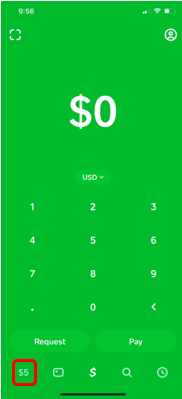
Step 2:
Click on the Bitcoin option.
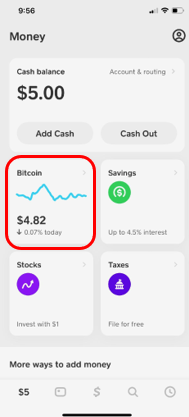
Step 3:
Buy the required amount of Bitcoin. You may want to add a dollar or two in case of market fluctuation.
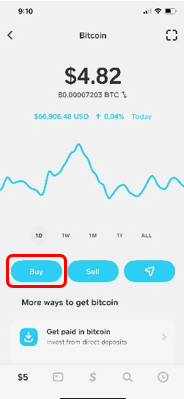
Step 4:
Click the 'Scan' icon, and scan the below QR code. Enter the amount, and click 'Send'. We will allow payments within a few dollars of the amount due, to account for market fluctuations.
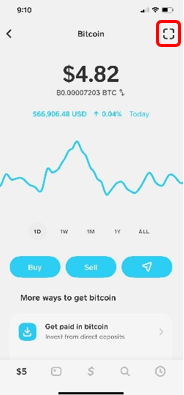

That's it! Keep an eye out for an email with your tracking number!
